-
A Comparison of Port, Channel and Track Options with FP7 and FP_E50 in Logic 10.5.1 on Mohave with Intel i7 processor.
Summary:
In all trials, the FP7 and FP_E50 can lay down an external MIDI track in Logic.
In all trials, the FP7 can play the MIDI file created through the keyboard and the FP_E50 cannot.
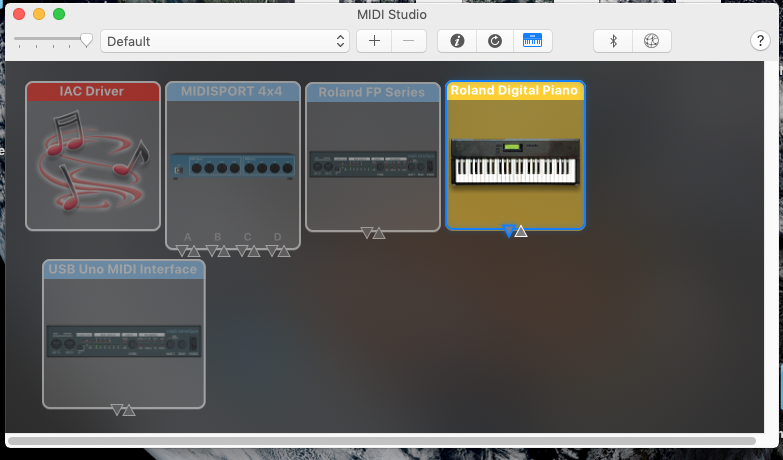
This is a picture of the MIDI test window in MIDI studio. The icon for the FP_E50 appears at right in the top row. The icon for the FP7 appears to the left of it. Clicking on the down triangle plays a note on both instruments. Clicking on the instrument keyboard creates a ping on the computer. If there is any good news in the depiction of failures that follows this is it.
-----------------------------------------------------------------------------------------------------------------
The FP7 – Easy Success ----------------------------
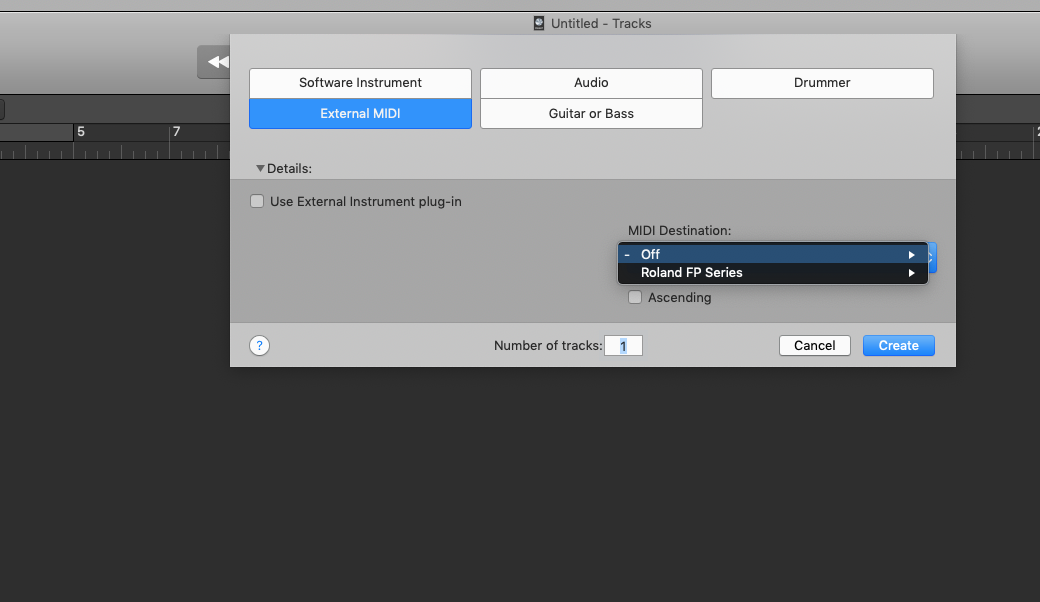
Selecting the External MIDI option above yields a choice of OFF or Roland FP Series. The latter was selected with Port 1
-----------------------------------------------------------------------------------------------------------------
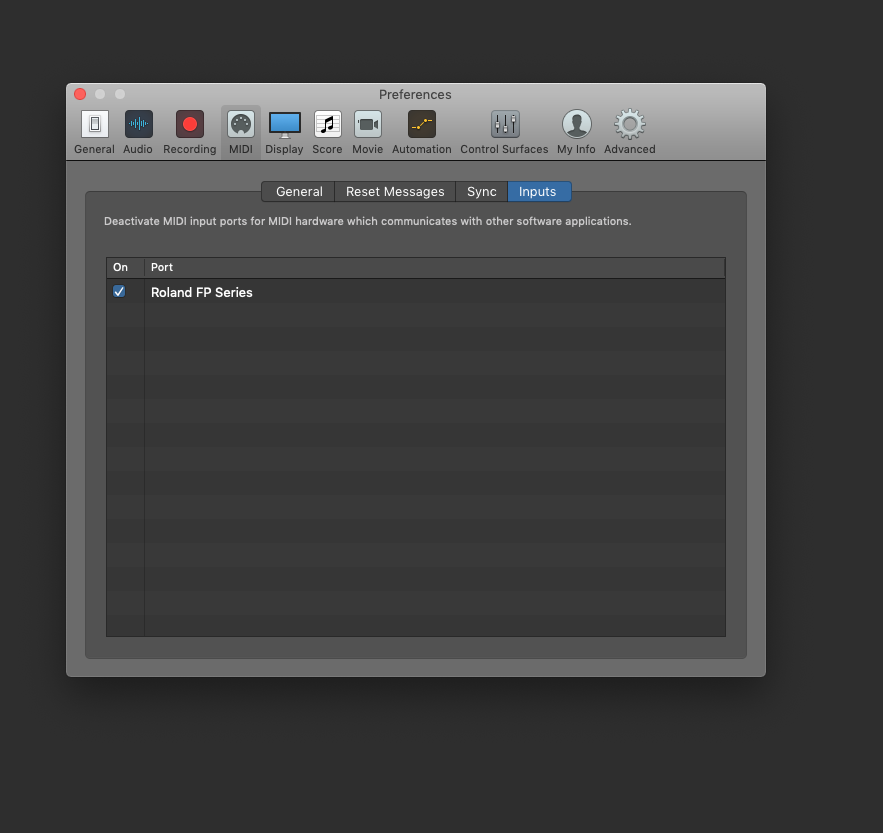
MIDI inputs detected in the Preferences : MIDI : Inputs selection for the FP7
-----------------------------------------------------------------------------------------------------------------
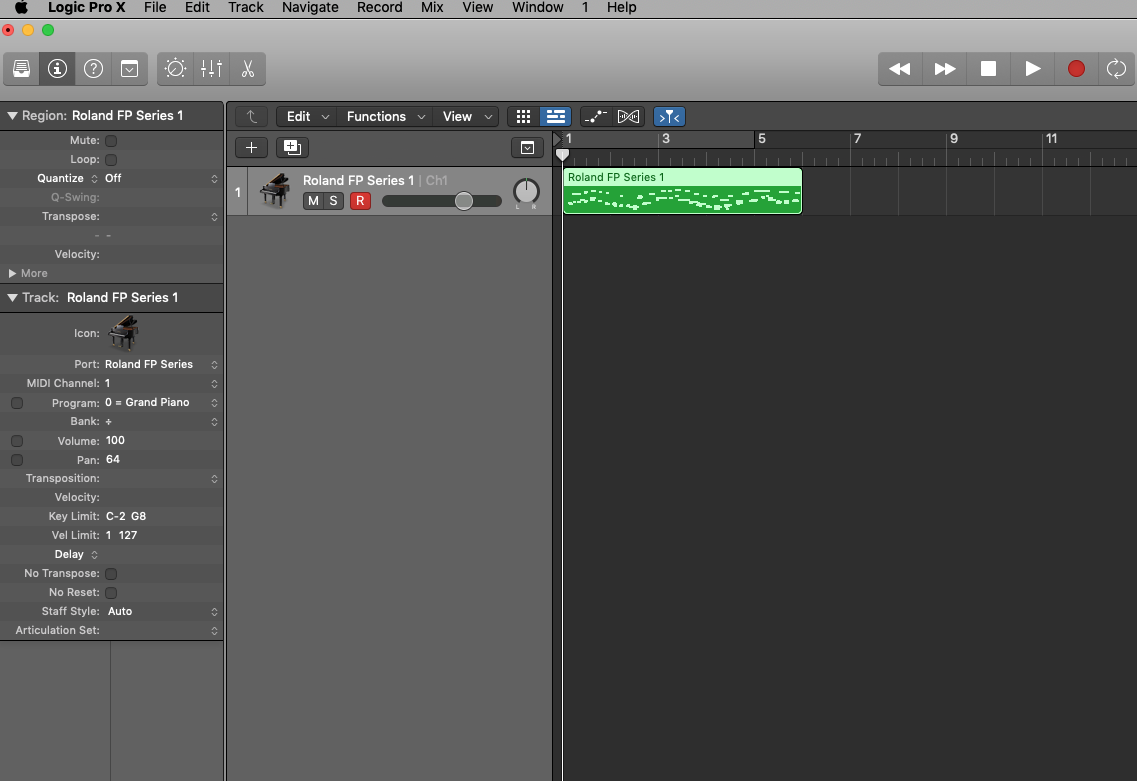
Resulting External MIDI track shown above. Note port and channel at left. The track laid down normally and played the instrument keyboard when played back with no additional adjustments. Success for the FP7.
-----------------------------------------------------------------------------------------------------------------
The FP-E50 – Fail -------------------------------
Pic of MIDI documentation from taken from the FP-E50 manual below:
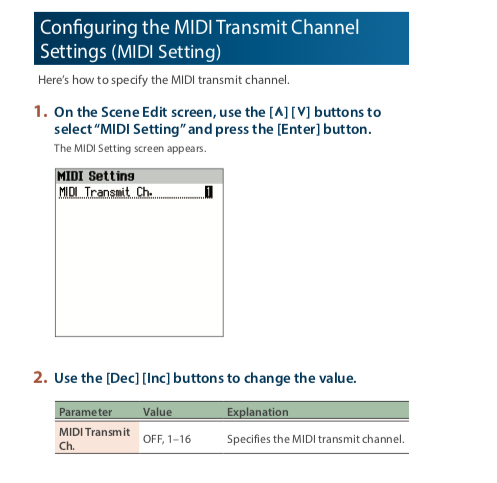
This is the sum-total of documentation (!) on MIDI that I could find in the manual where adjustments to MIDI channels could be made. The white box above shows the only screen on the keyboard dealing with MIDI that I could find. It appears on the keyboard exactly as shown above. When it indicates “MIDI Transmit CH. 1”, I hope it means, transmit AND receive.
-----------------------------------------------------------------------------------------------------------------
The following screenshots are all taken from Logic as above:
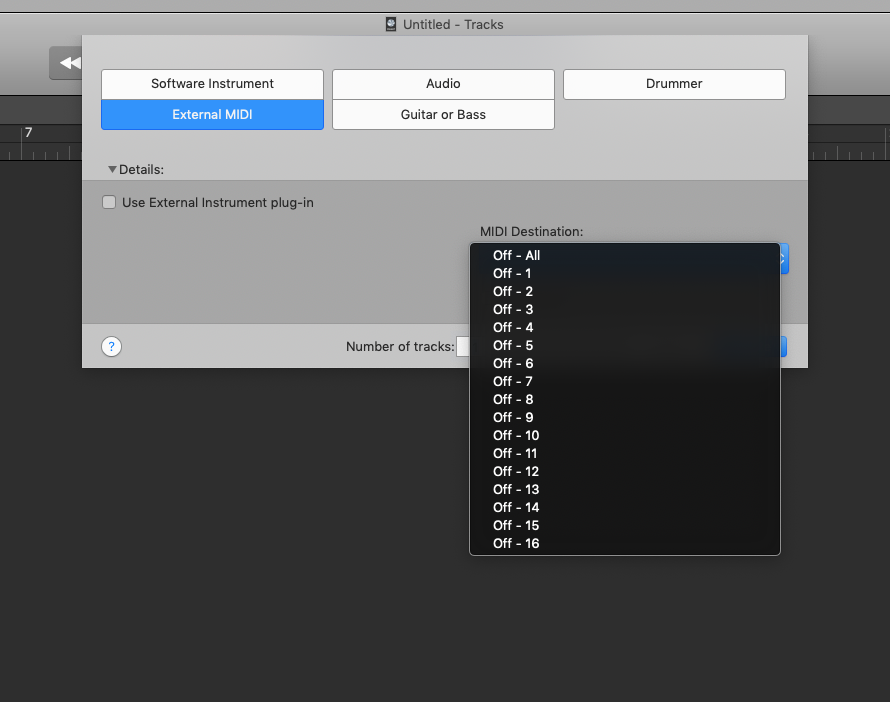
Everything says “Off.” I'm not sure what that means but it doesn't sound good. There is no option to select “Digital Piano” or other detected name as there is for the FP7 in this window. I selected channel Off-1.
-----------------------------------------------------------------------------------------------------------------
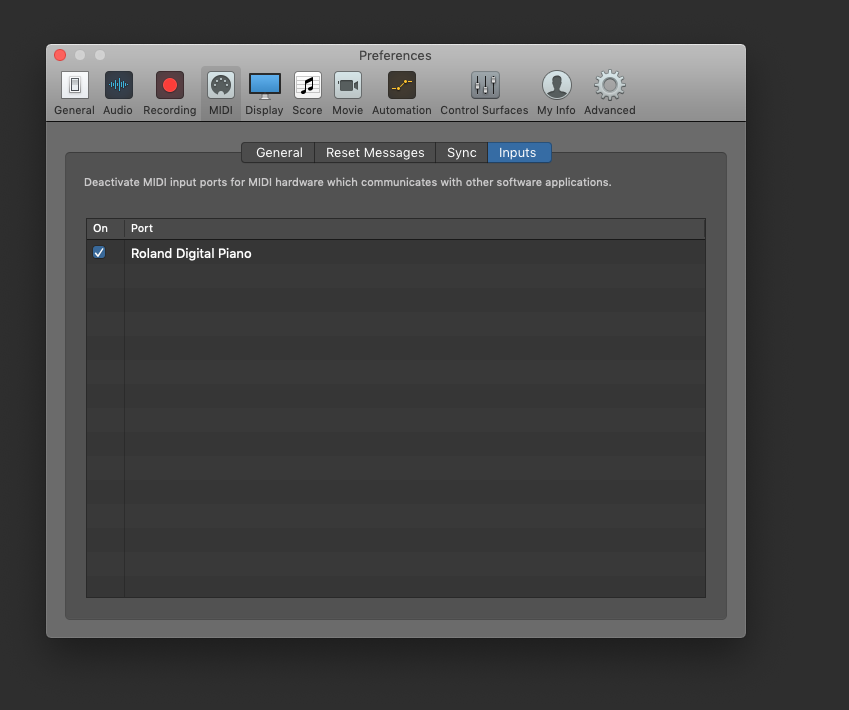
The FP-E50 registers as “Roland Digital Piano” in the Preferences : MIDI : Input window above.
-----------------------------------------------------------------------------------------------------------------
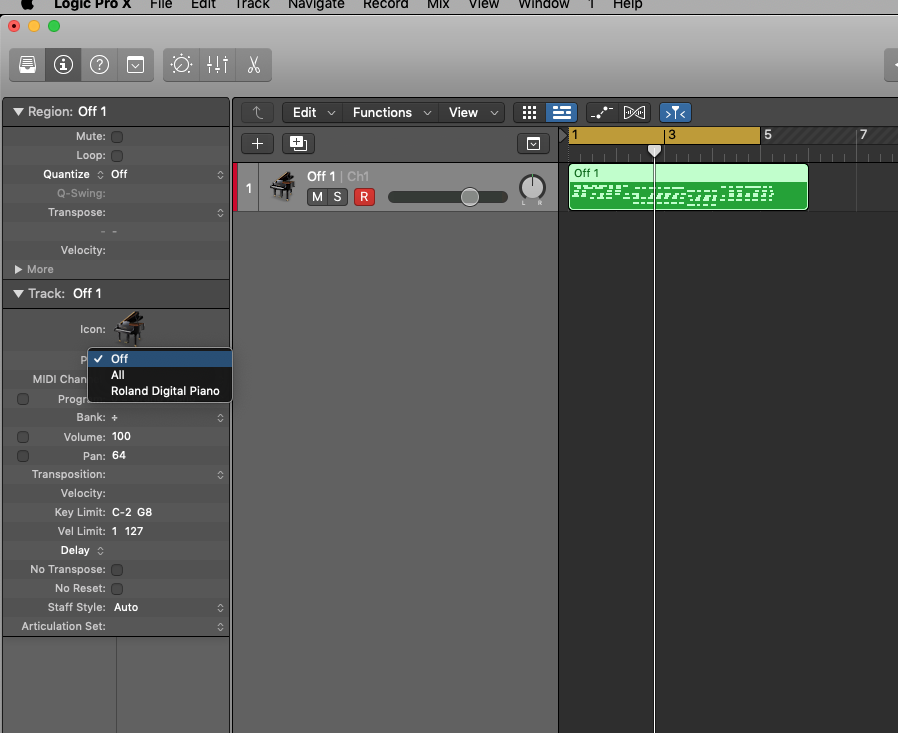
Notice the selection options in the drop down menu at left. It doesn't matter which of these you select, the result is the same.
-----------------------------------------------------------------------------------------------------------------
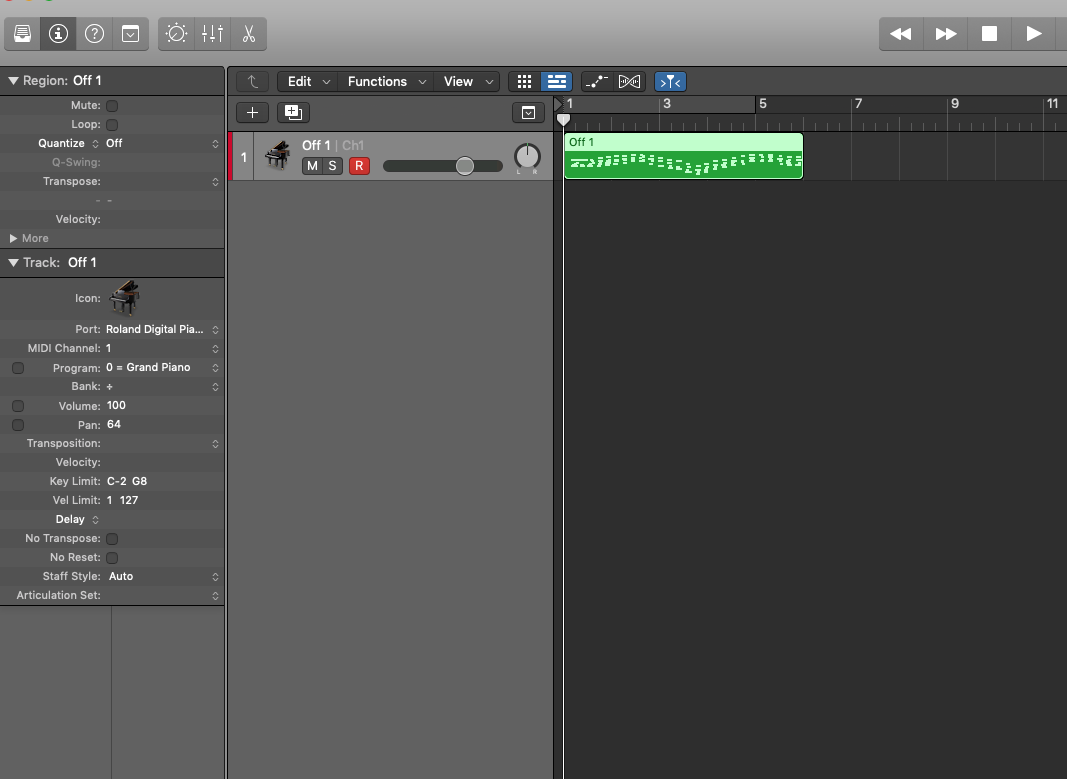
Here I selected Roland Digital Piano on MIDI Channel 1 and laid down an external MIDI track. It would not play the FP-E50 keyboard when the MIDI file was played back.
-----------------------------------------------------------------------------------------------------------------
This experiment was repeated many times with both keyboards, each trial with the same results as above. The MIDI channel 4 was also tried on the advice of Roland support personnel.